Responsive Design: Ensuring Your Site Looks Perfect on Every Device
In today's digital world, where internet access spans across an various devices, responsive design has evolved from a nice-to-have to an essential feature for any website. Responsive web design is about crafting sites that fluidly adapt to various screen sizes, ensuring functionality and aesthetics are maintained regardless of how users access your content. Let's delve into the critical aspects of responsive design and how to implement it effectively.
Core Principles
At the heart of responsive design are three fundamental principles:
Fluid Grids: Instead of designing for a fixed width, fluid grids use percentages to create a layout that flexes with the browser window. This approach allows elements to scale proportionally, maintaining design integrity across devices.
Flexible Images: Images play a crucial role in web design. By setting images to scale within their container using CSS (max-width: 100%;), you ensure they don't overflow on smaller screens.
Media Queries: These are the magic that allows your site to detect the user's device and load the appropriate CSS. For instance:
@media (max-width: 600px) {
.main-content {
width: 100%;
padding: 10px;
}
}
This snippet would adjust the .main-content class for screens smaller than 600px wide.
Implementation Strategies
Mobile-First Approach: Start your CSS with styles for the smallest screen, then enhance for larger ones. This ensures core content is always accessible and loads quickly.
Use of CSS Frameworks: While learning custom responsive design is invaluable, frameworks like Bootstrap or Foundation provide a quick start with their responsive grid systems.
Content Prioritization: On smaller screens, not all content can be displayed as is. Decide what's essential and what can be hidden or shown through toggles or dropdowns.
Touch vs. Click: Design for touch interactions on mobile, ensuring buttons are large enough to tap and that navigation is finger-friendly.
Tools and Testing
Design tools like Adobe XD, Sketch, or Figma are excellent for visualizing responsive layouts. For development, Chrome DevTools can emulate different devices for on-the-fly testing. Platforms like BrowserStack allow you to test your site on real devices, which is crucial for catching device-specific issues.
Performance Considerations
Responsive design can lead to larger, more complex CSS files, potentially impacting site speed.
Here are some optimization tips:
Image Optimization: Compress images and use responsive images techniques like srcset to serve different image sizes.
Lazy Loading: Load images only when they're about to enter the viewport.
Minification: Reduce file sizes by minifying CSS, JavaScript, and HTML.
CDN Usage: Serve your site from servers geographically closer to your users.
The Importance of Responsive Design
Ensuring your website is responsive is more than just keeping up with trends; it's about meeting user expectations for a seamless experience across all their devices. Google's data reveals a significant user drop-off if pages don't load quickly on mobile, underscoring the necessity of speed and usability. Moreover, with mobile-first indexing, Google primarily uses the mobile version of your site for indexing and ranking. This means that having a non-responsive site can negatively impact your SEO. Additionally, responsive design contributes to web accessibility, making your site navigable for users with disabilities or those using assistive technologies.

Implementation Strategies
Mobile-First Approach: Start your CSS with styles for the smallest screen, then enhance for larger ones. This ensures core content is always accessible and loads quickly.
Ken Jeremy, JustHowIfeel
Challenges and Solutions:
Content prioritization is often a challenge. You might need to hide certain elements on mobile or provide a different navigation structure. Consistency in design across devices is also crucial for brand identity. Always test thoroughly, using both emulators and real devices, to ensure your site functions well in various scenarios.
Looking Ahead
The future of responsive design involves adapting to new technologies. Progressive Web Apps (PWAs) are becoming more prevalent, offering app-like experiences on the web. Voice search and AI will shape how we design for interaction, and AR might introduce new dimensions to consider in web design.
Conclusion:
Responsive design is about creating a universal user experience that's inclusive and efficient across all devices. By focusing on fluid layouts, flexible media, and strategic content delivery, you ensure your site not only looks good on every screen but also performs well, enhancing both user satisfaction and SEO. Remember, a responsive site is an investment in your users' experience, reflecting your commitment to accessibility and usability in the ever-evolving digital landscape.





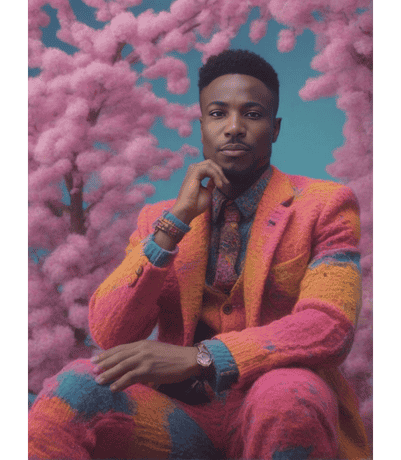



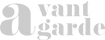
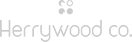



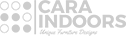
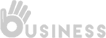
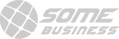

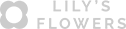


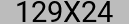
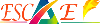
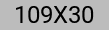
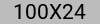
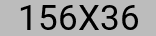
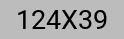
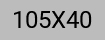
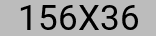
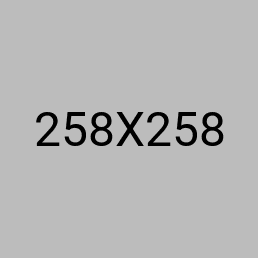
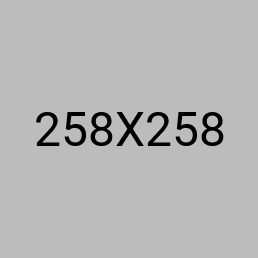
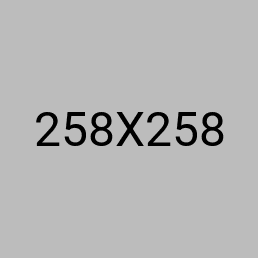
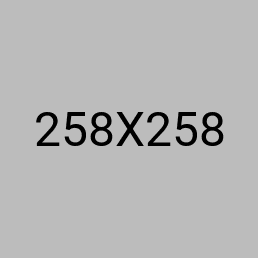

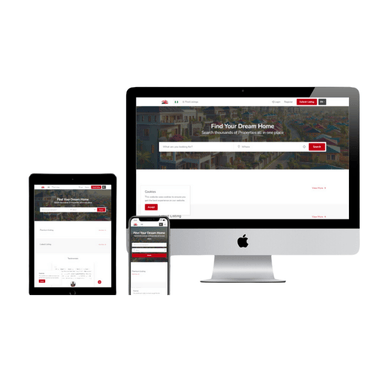
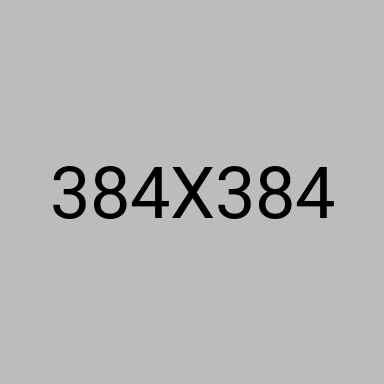
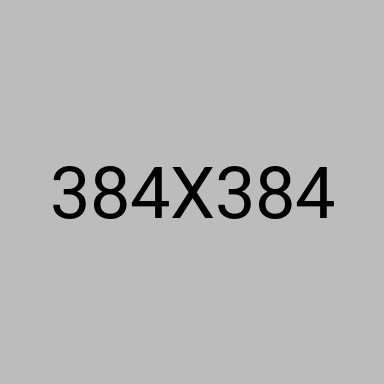
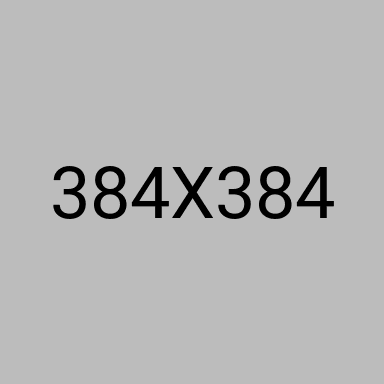
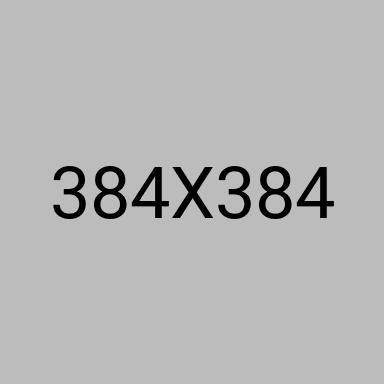
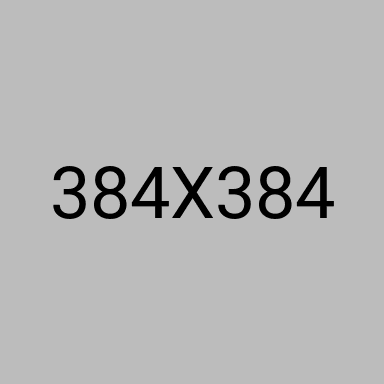
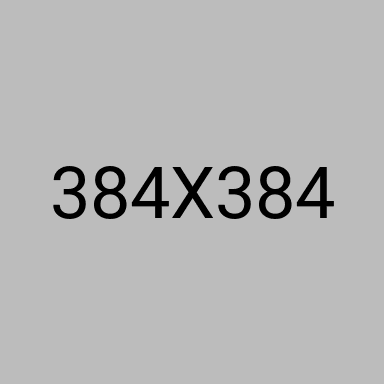
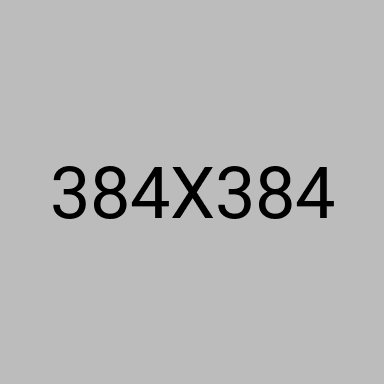
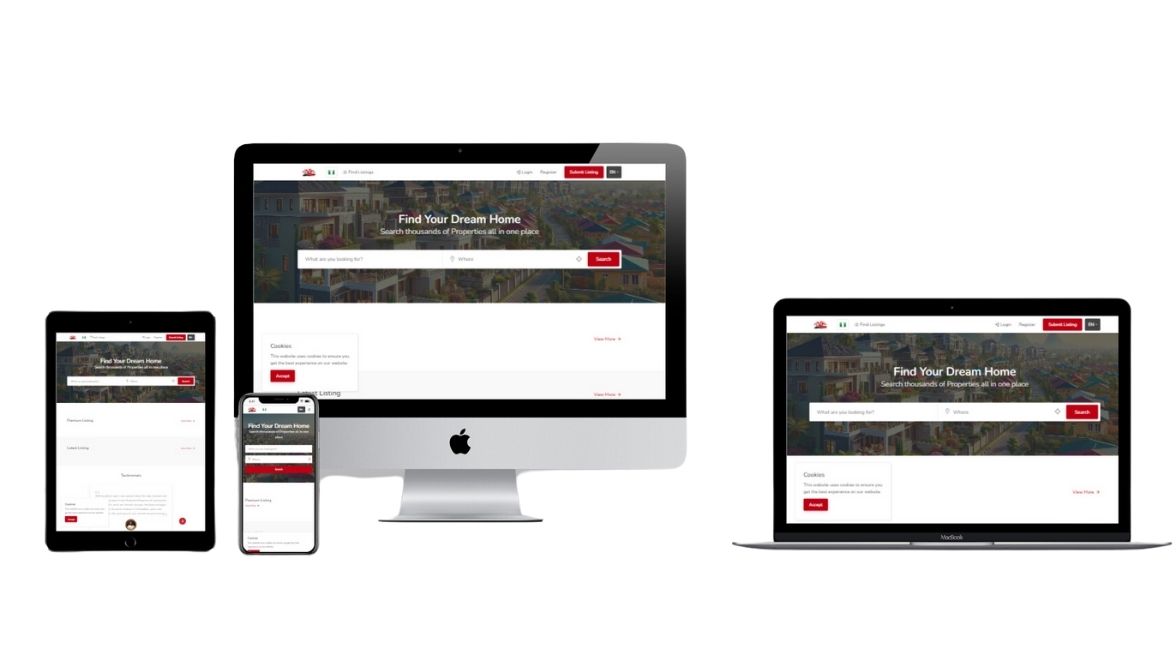
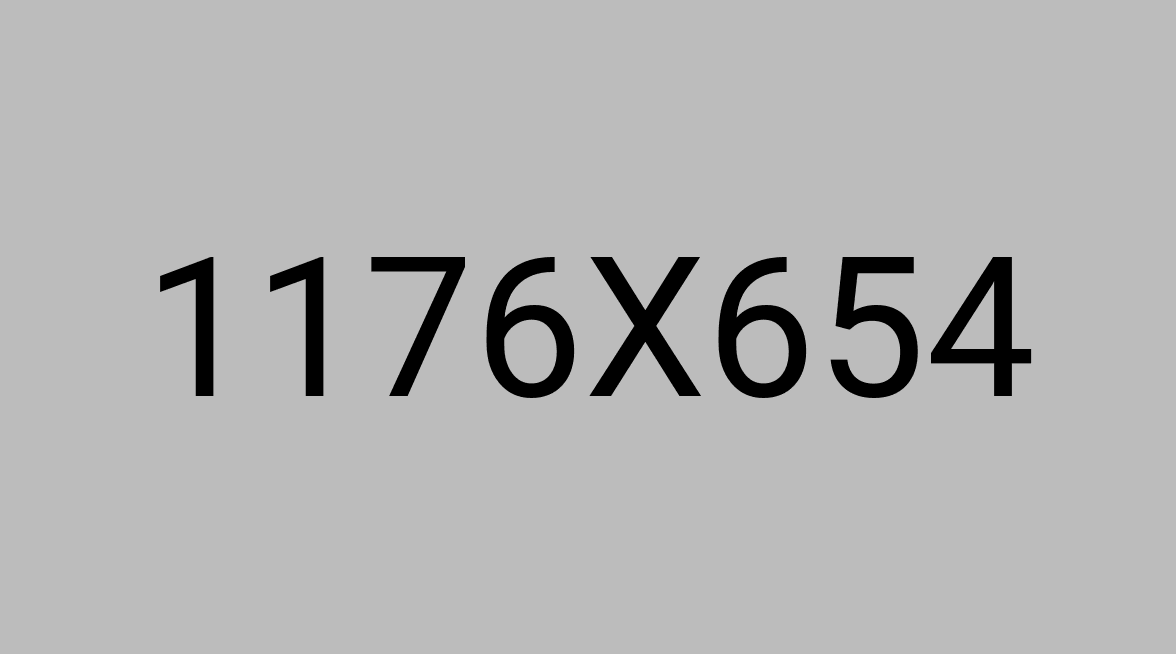
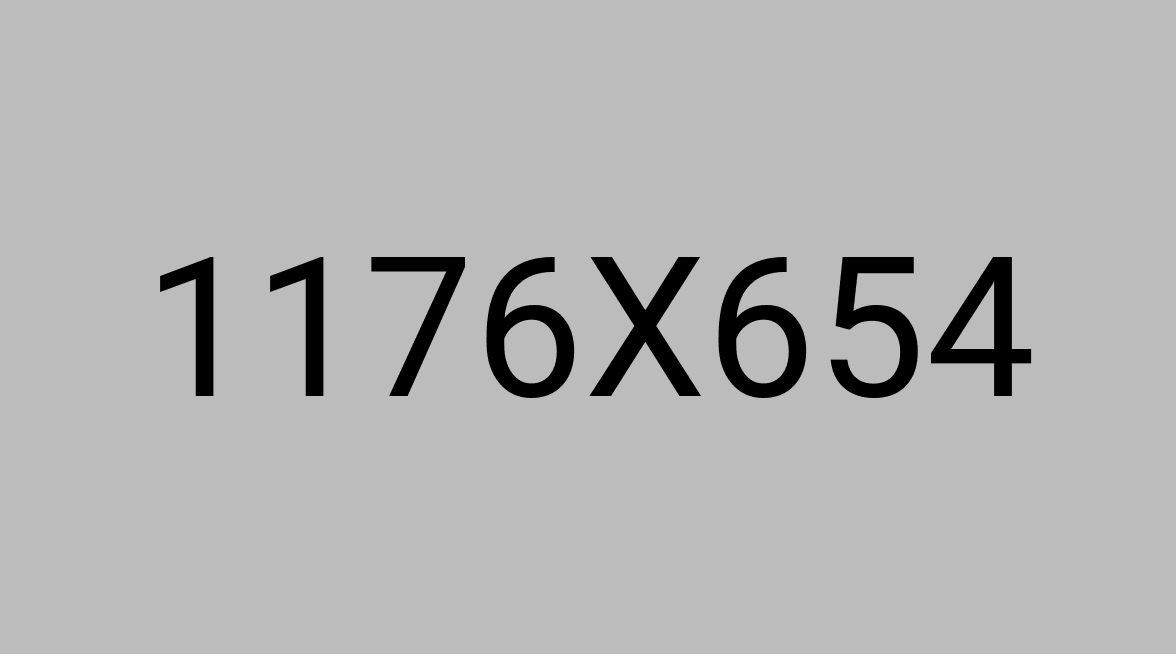
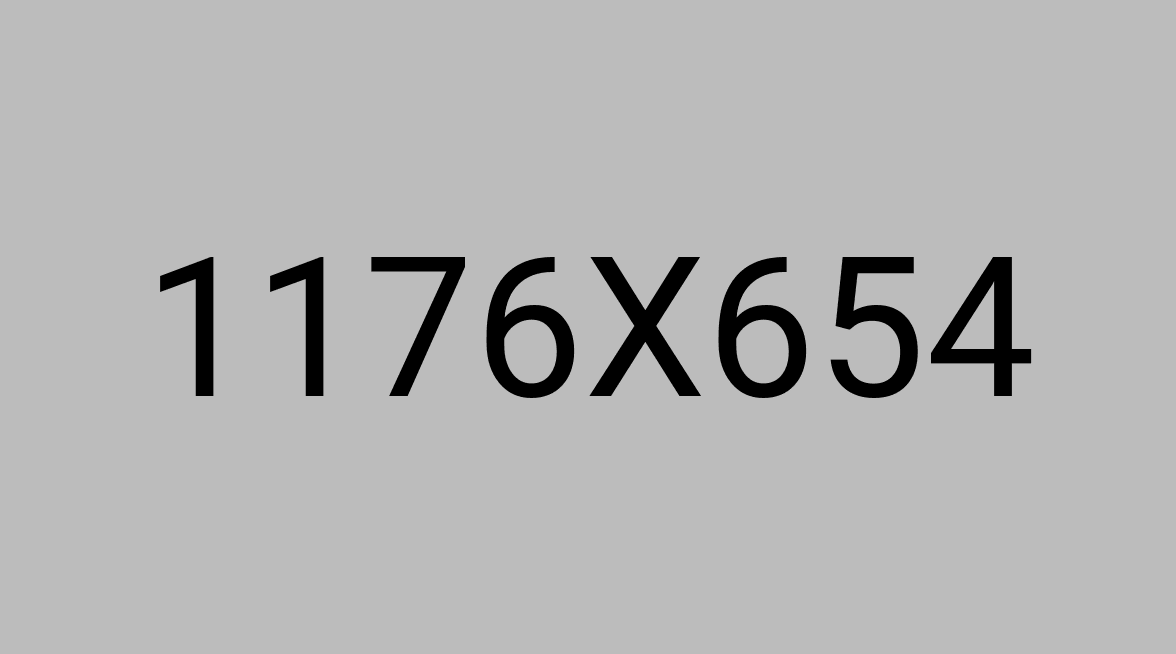
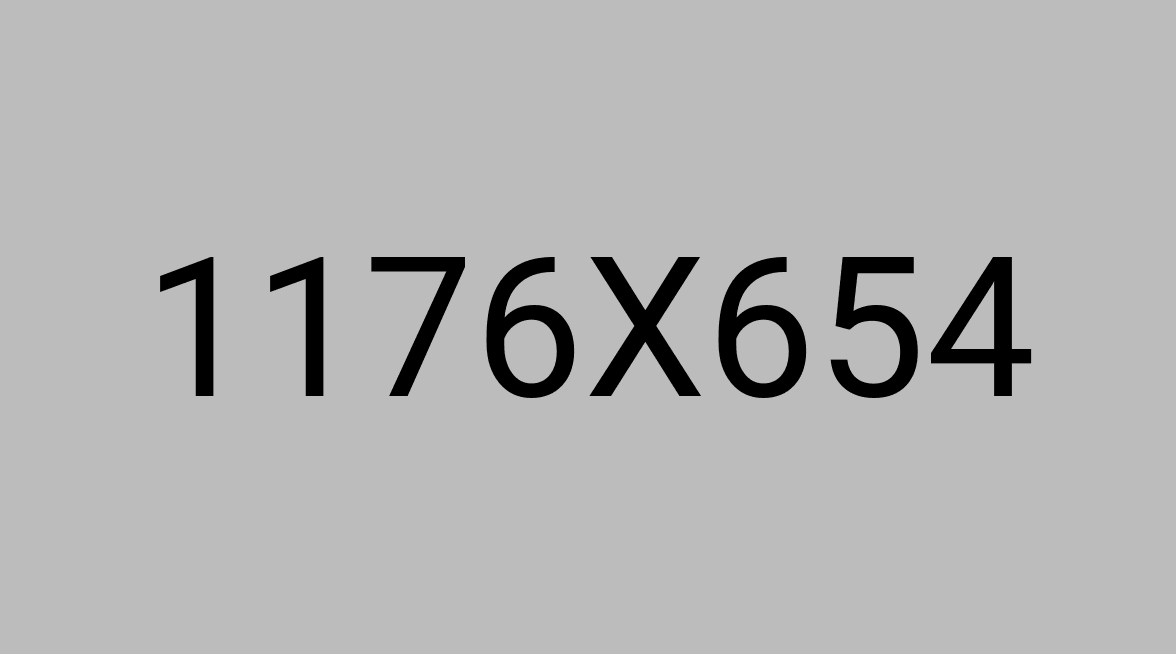
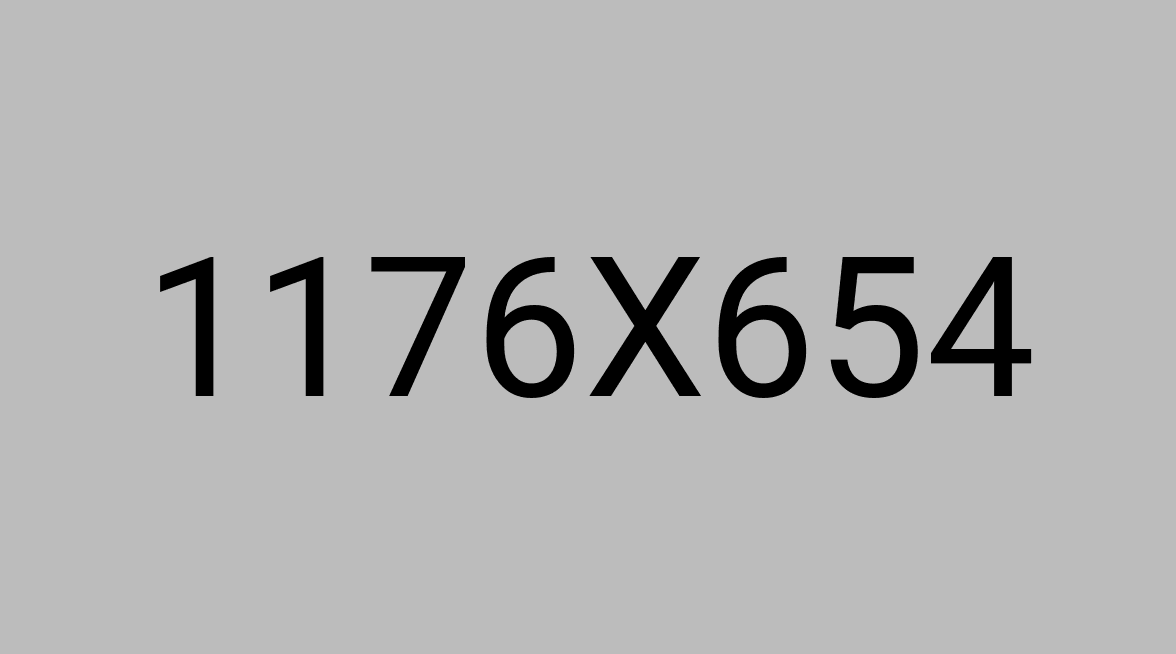
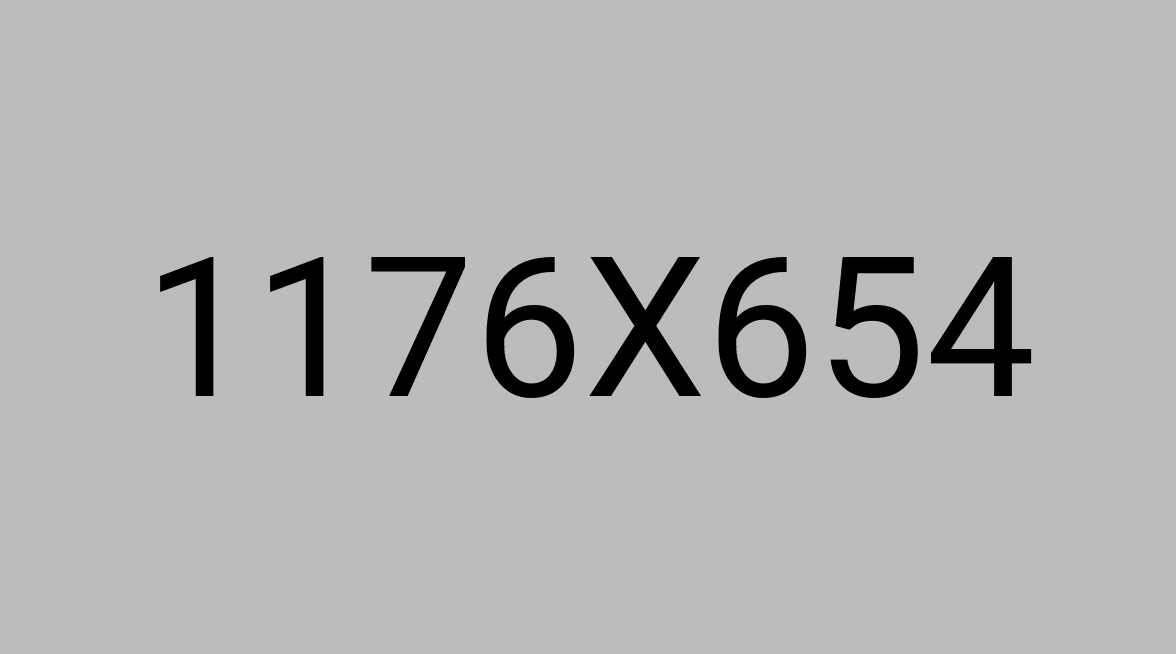
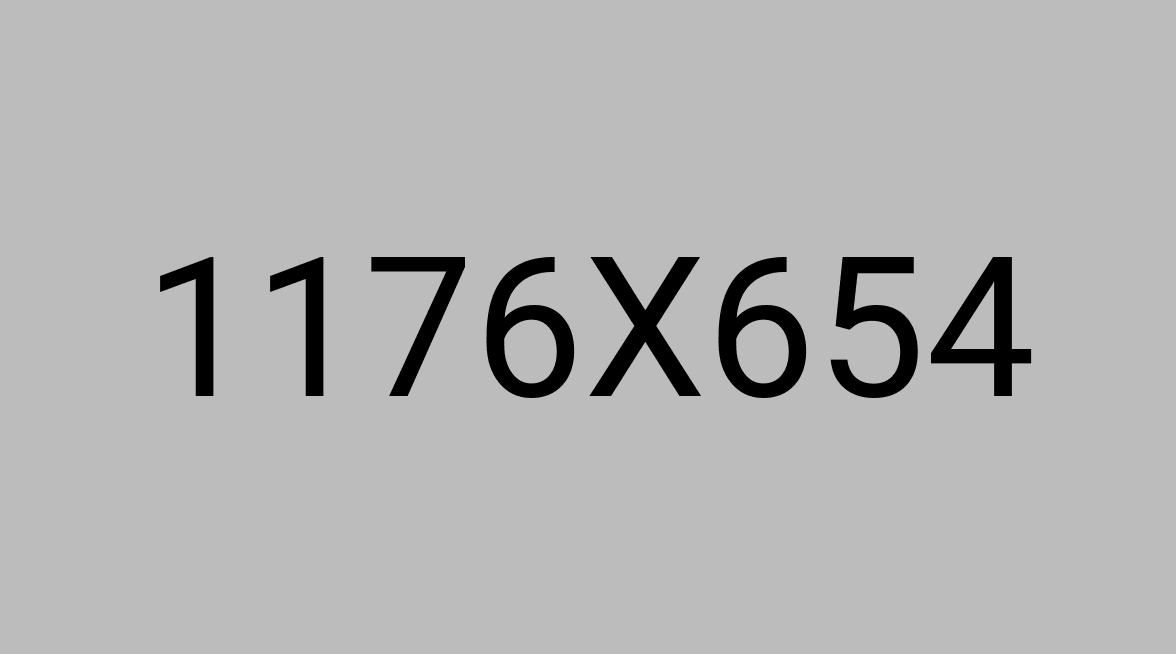
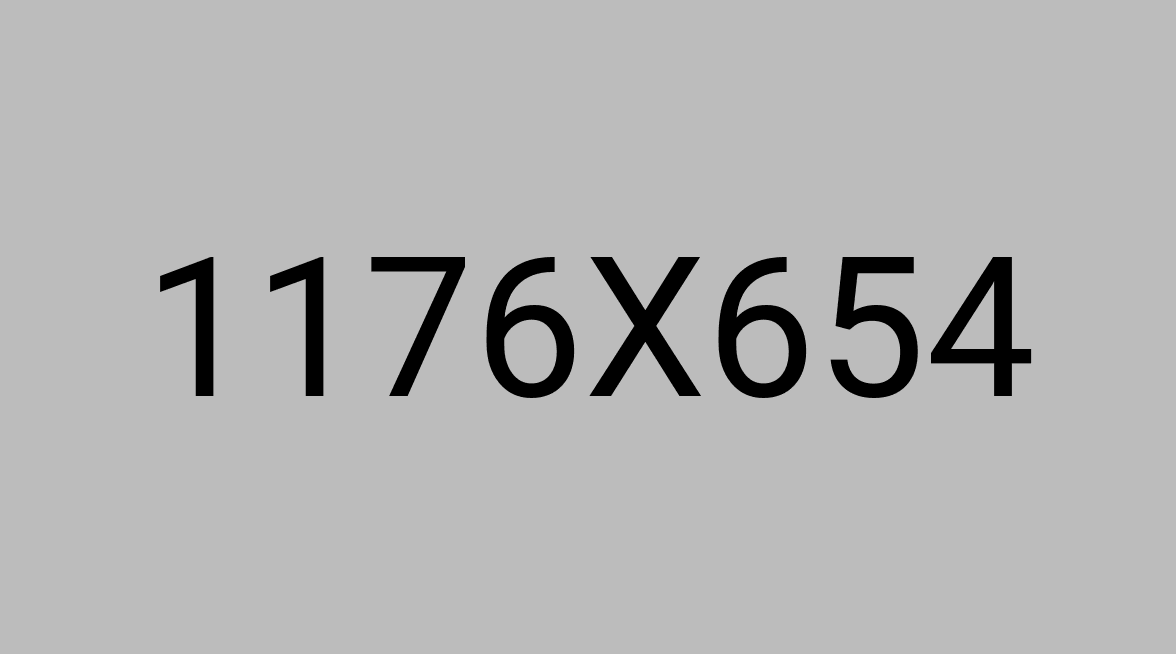


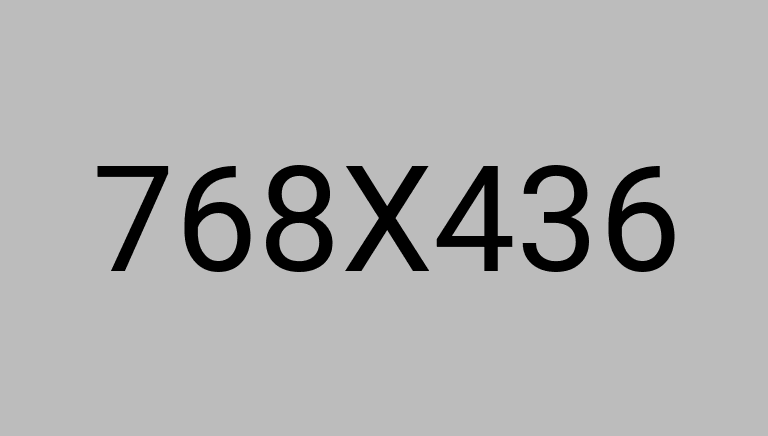
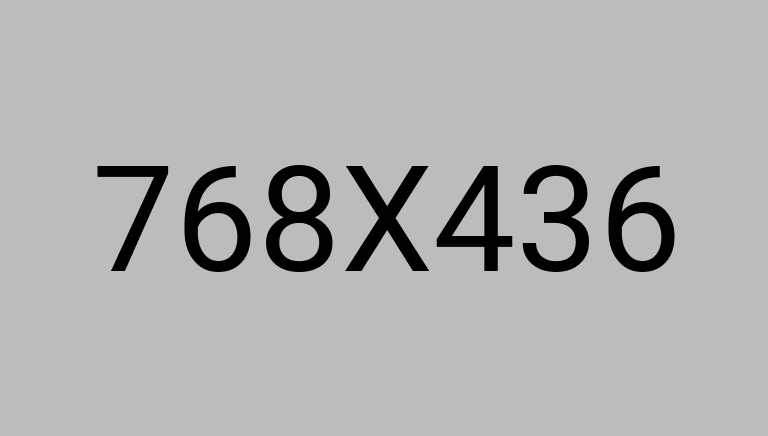



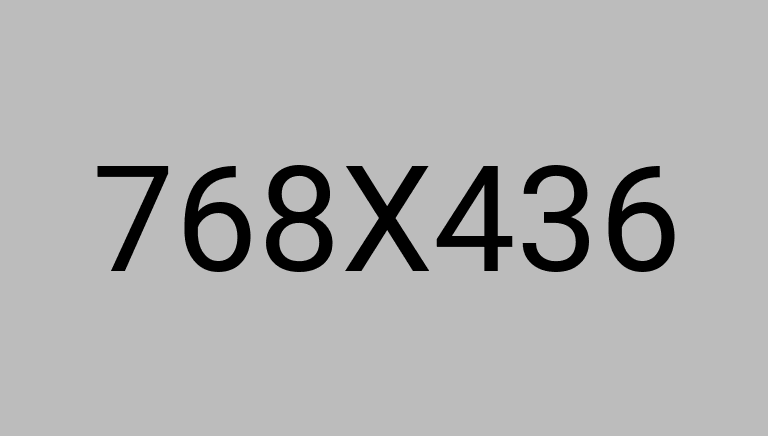




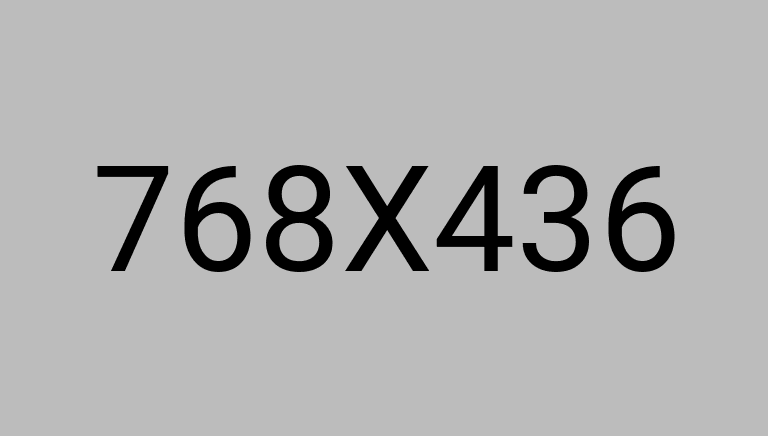
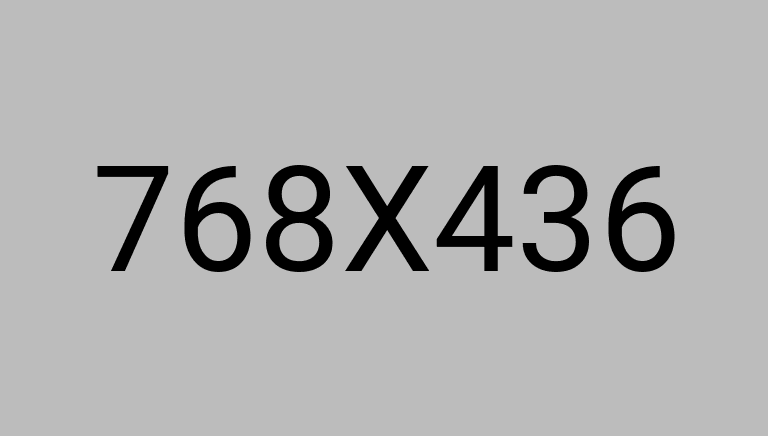
32 Comments Found
Justin Timberlek
Kobita tumi sopno charini hoye khobor nio na. kobita tumi ei nisha chor amay vebona incidunt ut labo tate velit esse cillum dolore eu fugiat nulla pariatur. Excepteur sint occ ae cat cupidatat non proident, sunt in culpa qui officia
Layla Jenifer
Kobita tumi sopno charini hoye khobor nio na. kobita tumi ei nisha chor amay vebona incidunt ut labo tate velit esse cillum dolore eu fugiat nulla pariatur. Excepteur sint occ ae cat cupidatat non proident, sunt in culpa qui officia
James Anderson
AuthorKobita tumi sopno charini hoye khobor nio na. kobita tumi ei nisha chor amay vebona incidunt ut labo tate velit esse cillum dolore eu fugiat nulla pariat unt in culpa qui officia
Paul Walker
Kobita tumi sopno charini hoye khobor nio na. kobita tumi ei nisha chor amay vebona incidunt ut labo tate velit esse cillum dolore eu fugiat nulla pariatur. Excepteur sint occ ae cat cupidatat non proident, sunt in culpa qui officia